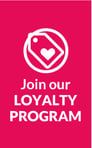What To Consider Before Buying A New Printer For Your Business
Buying a new printer for your business is a big investment and one which requires some careful thought. Are you looking to upgrade or replace old equipment with newer models? Or are you considering diversifying your services and looking at emerging printing tech such as UV printing? How much do you want to spend? And what services do you intend to use it for?
Before you buy a printer for your business, ask yourself these questions to make sure you pick the right device for your needs.
Budget
Commercial printers for sale come in a wide range of prices from budget through to all bells and whistles. For example, a high-quality Roland printer can range in price up to £22,995+VAT while UV flatbeds range from £19,995+VAT to up to £99,995+VAT. It’s sensible to put a budget in place so from the start you’re looking at a range you can afford. Consider also, not just the initial purchase price but the ongoing maintenance and repair costs and consumables such as ink and print media.
Printing Needs
What type of printing will you be doing? Consider factors such as the types of materials you’ll be printing on, the size of the prints needed, and the level of detail and colour accuracy required. This will help you determine the specifications and features you need in your choice of printer.
Print Volume
Will it meet your monthly volume requirements? Is there spare capacity as your business grows and volume increases? Can it handle the volume without delays or breakdowns?
Quality And Resolution
Look for printers that give you the best possible quality for your budget. You want something with high print resolution, colour gamut and great image quality.
Location
It’s important to consider where the machine is going, with the recommendation being the ground floor of your intended space. You’ll also need to look at the ease of access of the machines, including whether or not they can fit through doorways or be carried upstairs etc.
Connectivity
Do you have the capabilities needed – WIFI, ethernet, USB? Can it be integrated into your existing workflow? Or does it come with software which will streamline your workflow?
Support And Warranty
Consider the support and warranty options offered by the manufacturer and dealer. In particular, look for a manufacturer that offers a comprehensive warranty and support package, as well as readily available technical support and customer service. Some dealers box shift with limited support and some provide consultation and additional support.
Need more help deciding which printer will work best for your next stage of business growth? Talk to our dedicated consultants who can give you the information you need to make the right decision.